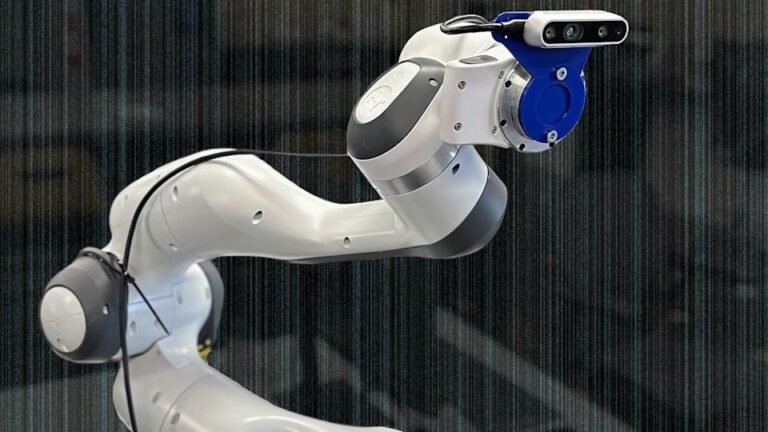Photo manipulation is a fun method of taking plain images and turning them into catchy graphics that pop on social media. By using creative editing, you can make plain photos into dominating pieces of digital art that command attention, engage supporters, and showcase your personal style or brand. As a novice or professional editor, there are plenty of playful and creative ideas to try out.
A favorite concept is the double exposure effect. The method combines two photos into one, typically a portrait with a landscape or abstract backdrop. It produces a surreal and dreamy appearance, ideal for conveying emotion or visual storytelling. Numerous apps and software packages, such as Photoshop or PicsArt, have double exposure features as part of their toolkit, making it simple to accomplish.
Another creative idea is miniaturizing yourself or objects within a scene. This can be done by cutting out your subject, resizing it, and placing it inside a different environment — for example, placing a tiny version of yourself in a coffee cup or on a book. It adds a playful and imaginative twist that’s sure to grab attention on Instagram or Facebook.
Levitation photographs are also popular. All it takes is some editing, and you can make someone or something levitate in mid-air. This involves taking two photographs — one with the object resting on something (a chair, a stool, etc.), and another of the background alone. After eliminating the object in photo editing software, it seems like the object is magically levitating.
Surreal manipulations incorporating fantasy elements like glowing objects, fire, wings, or computer-generated clouds can imbue images with a touch of magic. These manipulations typically include layering images, creating shadows, and applying blending techniques to make the elements appear real. Incorporating light effects like glowing eyes, neon outlines, or artificial lighting can enhance the drama and mood of an image.
Collage-style manipulations work well for social media storytelling. You can overlap several photos in a single frame, frame or border creatively, and combine text with images. This works well for promotions, event highlights, or product visualizations in a creative way.
Applying mirror effects and reflections can also make your images more visually appealing. Reflect the scene on water, a mirror, or even double up your subject in an artistic pattern. It gives depth and visual equilibrium to your photographs. You can also produce “tiny planet” effects from panorama photos, turning large landscape images into circular, globe-like images.
Conclusion
There are no limits to creative photo manipulation in bringing out what you want to express and capturing your audience on social media. No matter if it’s a dreamy scene, fantasy cut, or whimsical collage, the aim is to create your photo singular and memorable. With some imagination and the appropriate tools, anyone can transform ordinary photos into shareable masterpieces. Experiment constantly with new styles, and don’t hesitate to bend the rules — creativity is limitless when it comes to visual storytelling on the internet.