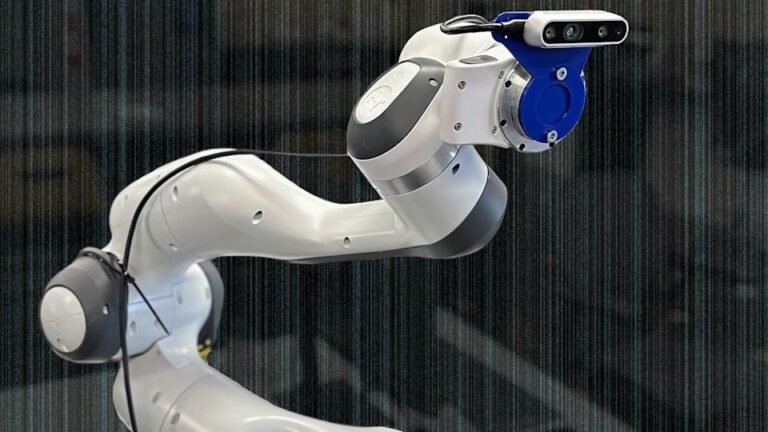AI image editing software has revolutionized the work of photographers by providing intelligent, time-efficient features that produce professional images with minimal effort. AI-driven tools analyze pictures and perform advanced tweaks like object eraser, background remover, skin retouch, color grading, and more with mere clicks. From beginners to professionals, you can make your workflow more efficient and creative output better by using AI-based software.
Luminar Neo is one of the most used tools. It is highly regarded for its AI features like sky replacement, portrait retouch, and structural adjustments. Luminar Neo makes it easy for photographers to save time and get high-quality edits through its friendly interface. The software will automatically recognize objects like the sky or a subject’s face and apply smart corrections, hence being suitable for both landscape and portrait photography.
Adobe Photoshop further includes AI-based features within its Adobe Sensei technology. Photoshop is already a versatile editing tool, but with its AI-powered capabilities such as Content-Aware Fill, Neural Filters, and auto-select subject, it makes intricate editing much easier. These features are helpful in the removal of objects, altering facial expressions, or even applying style from one picture to another, which could take hours using manual work.
Another top contender is Canva Pro. Although Canva is typically employed for design, its Pro version has added AI features that beautify photos by refining lighting, eliminating background noise, and adding filters with little work. It is particularly ideal for content creators and marketers who need finished visuals in a hurry.
Remove.bg is another online AI background remover that is free to use. It is very precise and quick, which is why it’s a favorite among photographers who have to cut out subjects for use in various designs or backgrounds. Fotor and Pixlr are also online AI photo editors that users who prefer the browser can take advantage of. The sites are equipped with AI one-tap enhance, background remover, and facial retouching.
Topaz Photo AI is another sophisticated tool that excels at image enhancement. It incorporates deep learning to enhance image sharpness, denoise, and upscale resolution without compromising on quality. It’s especially useful for photographers who encounter low-light or marginally unsharp images and need to restore detail.
Let’s Enhance is an AI-driven platform dedicated to upscaling images without compromising on quality. It’s ideal for printing or when one needs high-resolution files for commercial purposes. The tool can automatically correct tone, color, and sharpness, giving batch edit results consistently.
Conclusion
AI photo editing tools are revolutionizing the photography sector by simplifying complex operations into easier, quicker, and more precise ones. From replacing skies, retouching portraits, erasing backgrounds, to upscaling photos, there’s an AI solution for all. Software such as Luminar Neo, Photoshop, and Topaz Photo AI assist photographers in getting professional-quality results with less effort. By embracing AI-based software, photographers get to be more creative and less bogged down by repetitive editing procedures, resulting in improved results and quick workflow.