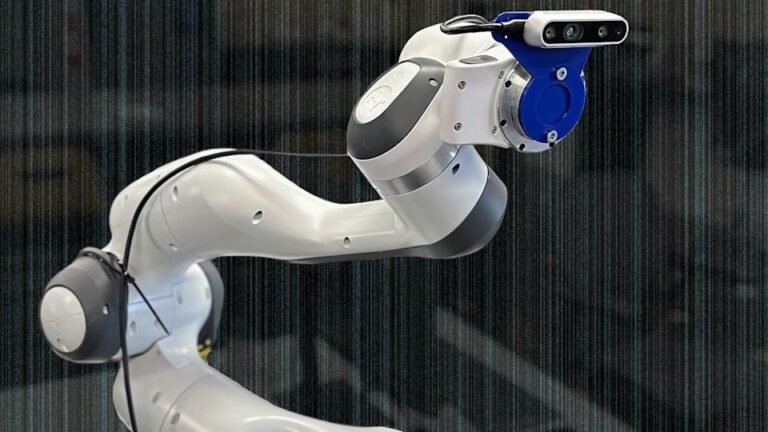With the increasing digitalization of the world, photo editing has never been easier. While both smartphones and computers provide editing features, the question remains: which is ideal for photo editing, mobile or desktop? Both have their advantages and disadvantages based on the level of experience, needs of the user, and the nature of the editing process.
Mobile editing of photos is gaining popularity with the high-quality apps available today, such as Snapseed, Lightroom Mobile, and VSCO. The major benefit is convenience. Through mobile editing, you can take a photo and edit it instantly without having to transfer it to another device. The process is quick, simple, and perfect for minor adjustments like cropping, correcting colors, filters, and adjusting the brightness. The majority of the editing apps are easy to use and have pre-loaded styles, making them perfect for new users and average users.
Additionally, smartphones now feature high-resolution cameras and feature-rich editing options, making them appropriate for mobile photographers. Social media personalities, tourists, and vloggers make frequent use of mobile editing since it takes less time and enables them to upload content in real-time. Nevertheless, mobile editing has a few setbacks. The lack of a larger screen size is not suitable for detecting minute details, and mobile processors do not perform on high-resolution RAW files or detailed edits as efficiently as desktops.
In contrast, desktop photo editing is famous for its professional-grade accuracy and strength. Adobe Photoshop, Lightroom Classic, and GIMP are some of the programs that possess a vast array of tools for expert retouching, layer modifications, masking, and beyond. Desktops also provide more effective file management, batch editing, and utilization of hardware such as graphic tablets and high-resolution screens. This configuration is perfect for photographers, designers, and experts who need command over each aspect in their photographs.
The biggest disadvantage of desktop editing is its non-portability. It needs proper space and time, which may not be comfortable for those who prefer immediate results. Moreover, the learning period of professional tools is greater, and most effective tools need paid subscriptions or licenses, which may be costly for occasional users.
On the performance side, desktops beat mobiles in processing big files, editing speed, and rendering. Desktop editing also accommodates plugins and third party extensions that boost the capabilities of the software, offering more creative possibilities.
Conclusion
Mobile and desktop photo editing both have their own advantages and disadvantages. Mobile editing is ideal for rapid, basic, and on-the-go adjustments, whereas desktop editing is ideal for professional-grade work with precise control. The decision is based on the user requirement, level of proficiency, and purpose of editing. For commercial use, big projects, or artistic editing, desktop is still the best. However, for posting on social media or general usage, mobile editing is sufficient. Knowing the capabilities of both the platforms facilitates users in selecting the proper tool for the creative process.